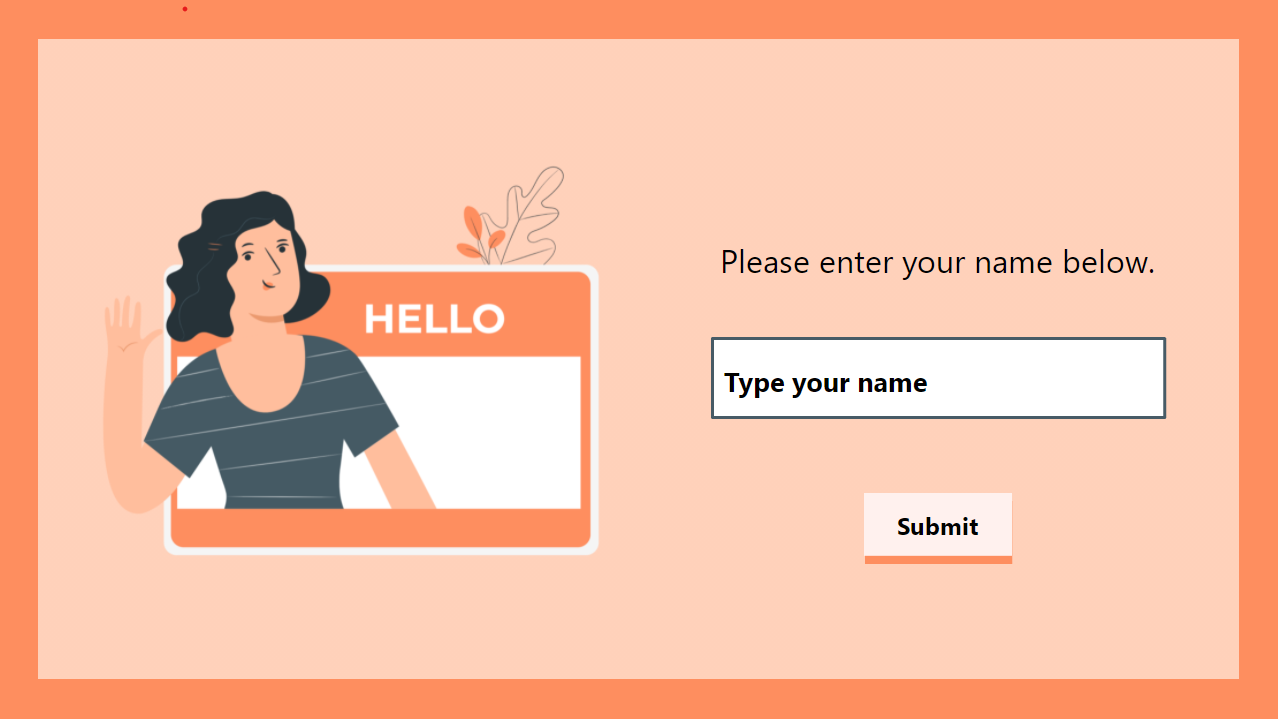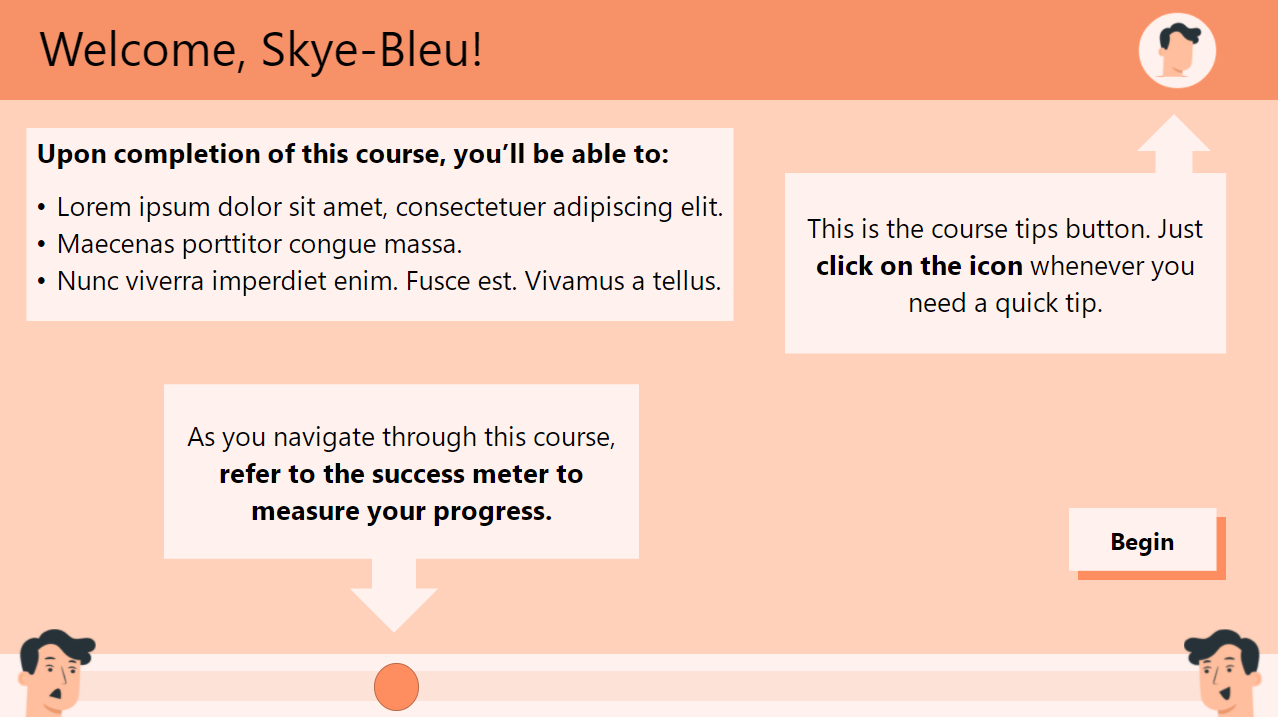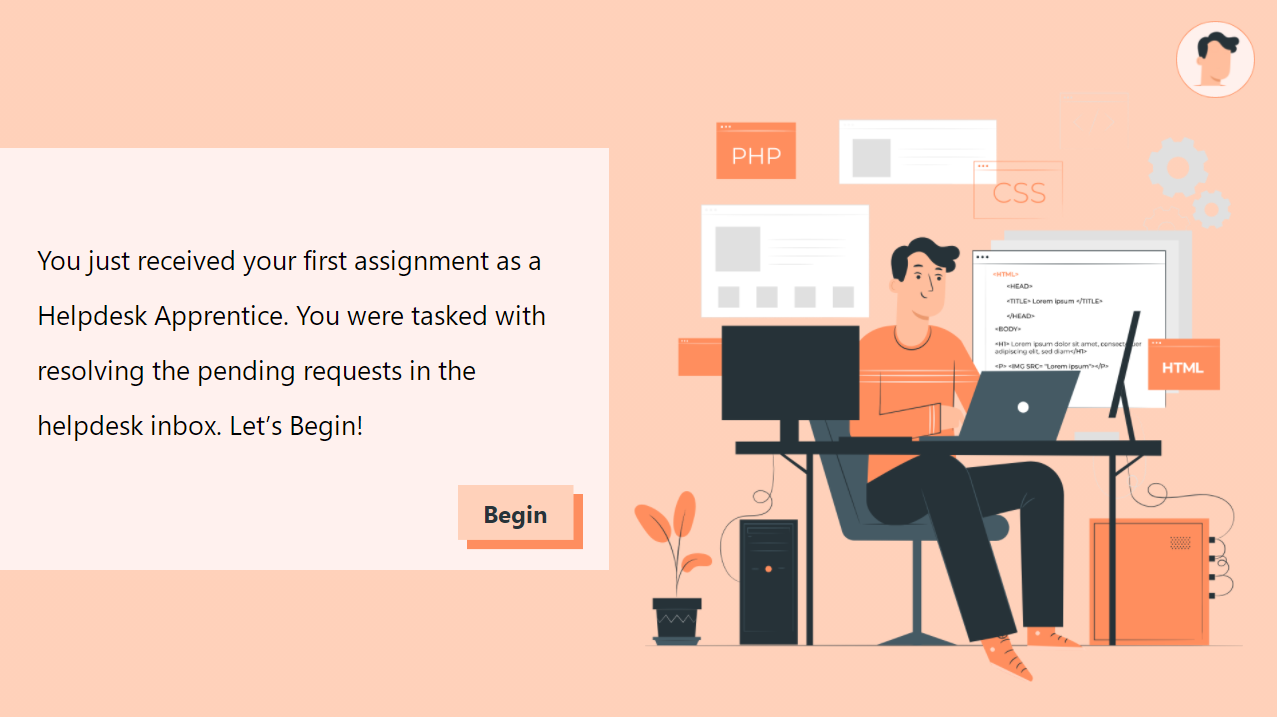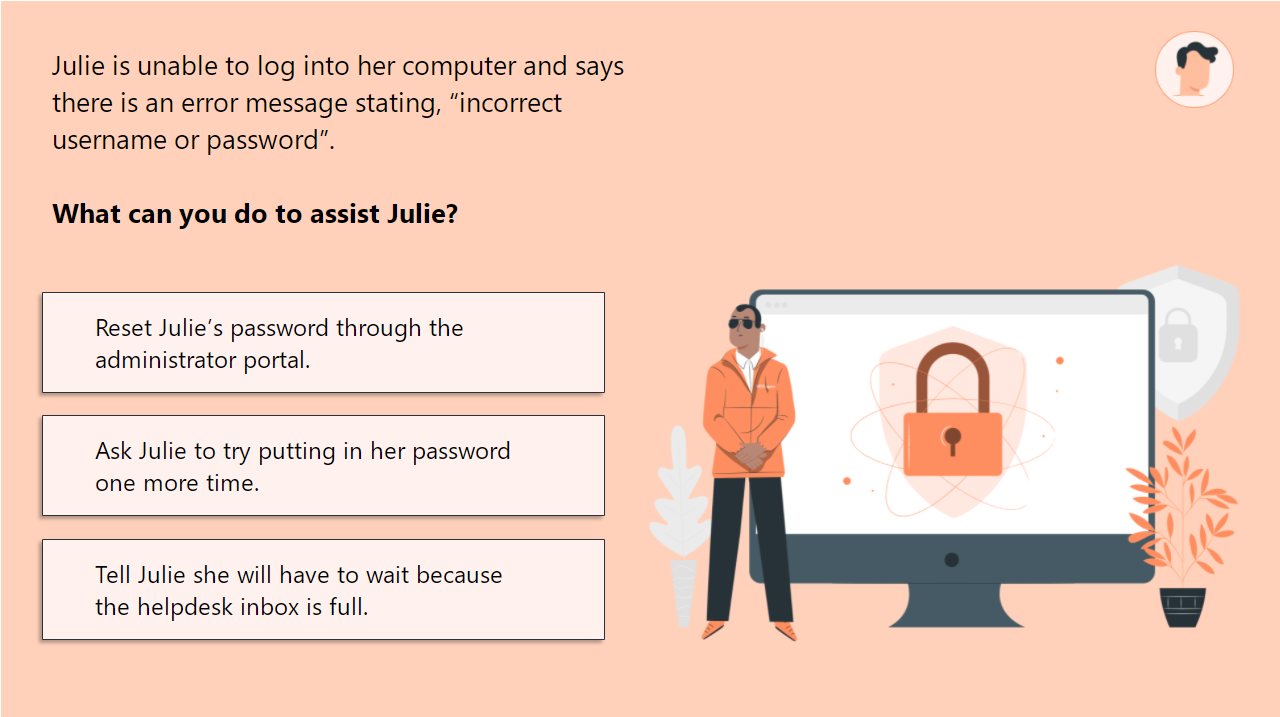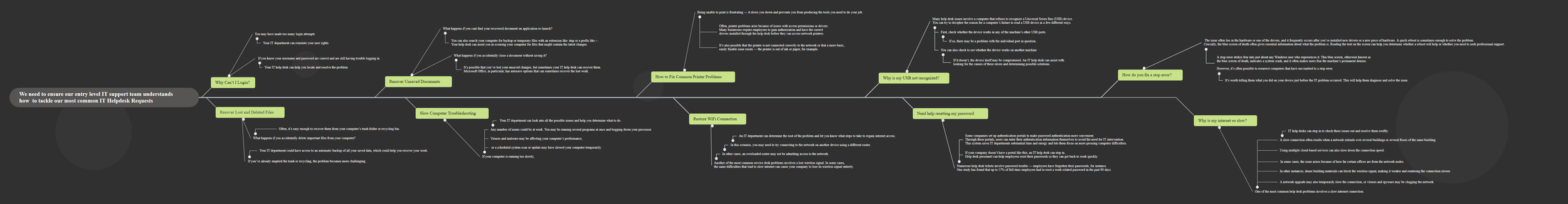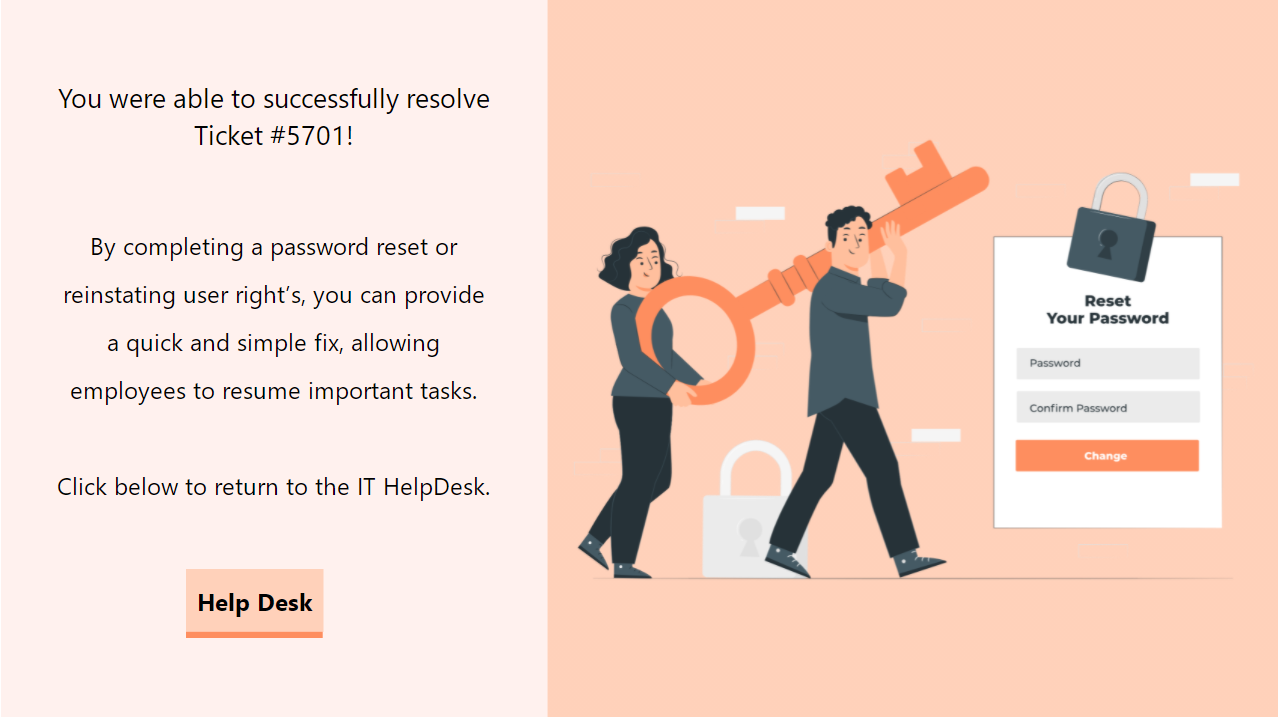Resolving Common Help Desk Requests
Overview
This software simulation/scenario-based eLearning course was designed to educate incoming help desk apprentices on the most requested issues that come through the IT help desk. The project helped learners develop their knowledge and skill in order to provide a more effective user experience to company employees.
Responsibilities: Instructional Design, eLearning Development, Graphic Design
Target Audience: Help Desk Apprentices
Tools Used: GitMind, MS Word, Adobe XD, Storyset, Adobe Illustrator, Storyline 360
Budget: High
Year: 2022
The Problem
I designed this project to address high turnover rates for a client that was having trouble retaining entry-level IT professionals. The client determined that new help desk hopefuls were retreating because they weren’t properly trained in how to resolve the most common requests that come through their help desk.
The Solution
To provide an engaging deliverable that addressed their company’s needs, I proposed correction through a scenario-based, immersive software simulation. This method permitted learners to engage with a system that mimicked the software they must utilize on a daily basis. The client agreed to move forward with this proposal, so I got right to work!
My Process
The client did not have any prior content for me to build from, so I was provided access to a knowledgeable Subject Matter Expert (SME) and conducted some research of my own. I created an action map, text-based storyboard, visual mockups, and a prototype to assist me in providing a structured and engaging eLearning solution.
Instructional Design
Since there was no pre-existing content, I worked with the SME to identify specific issues and desired learning outcomes. We analyzed and proposed a variety of content solutions that demonstrated to the apprentices, how to navigate the help desk effectively. As a result, we produced a set of measurable, meaningful learning objectives to work with.
These goals served as a guide for my subsequent content design decisions. I conducted further research to fill in any gaps in the content and excluded items that did not contribute to the outlined objectives. Then, I structured the content in a way that would be easily received using Algo-Heuristic Theory as my foundation.
Throughout this course, before any scenario was presented to the learner, they were met with a prompt that would determine whether they understood the meaning of a direction in the prescription of instruction and its operations. If the learner understood, they were presented with a problem and given self-command prior to execution. Now, as the next problem is presented to the learner, they will have to give the command internally, continuing this practice until mastery.
If the learner does not understand the direction in the prescription of instruction and its operations, the learner will be met with instructional interactivities promoting the knowledge which they don’t possess. In this instance, I also test the correctness of understanding and allow for practice through formative assessment throughout the course. Extra explanation and practice are provided when it is clear the learner needs additional insight. Upon completion of this course, the learner should be able to complete operations at a mastery level.
Action Map
After identifying the need and getting approval for the proposed project, I interviewed the SME to identify the most common requests and solutions for help desk tickets. Creating an action map allowed me to visualize objectives, potential solutions, and action items that lead decision-making for the specified scenarios.
Text-based Storyboard
The most common help desk requests and necessary action items were identified. Drafting a text-based storyboard allowed me to develop an engaging and relevant story that put these actions into play.
The story/simulation was centered on an incoming help desk apprentice that had to provide solutions to unresolved tickets on an IT service desk platform. Once the apprentice accesses the help desk, they will be met with a number of IT tickets. The learner’s task is to decide how to appropriately resolve each ticket.
Because the learner is in control of the scenario, once they make a decision, they will be met with a positive or negative consequence, depending on their choice. For assistance, they are able to refer to the tips icon before making a difficult decision. The entire storyboard includes the complete script, questions, consequences, animation, and programming notes.
Visual Mockups
For this project, I used Adobe XD to create visual mockups. I utilized custom illustrations to bring text and scenarios to life. I also created a color palette that assisted me in providing color consistency in XD. This detail, alongside others like font style/size, alignment, repetition, proximity, and more, was thoughtfully incorporated and allowed the entire project to be uniform and aesthetically pleasing before actual implementation.
eLearning Development and Finalization
After getting the storyboard approved, I developed a prototype with all AR programming, illustrations and animations incorporated. I was intentional in mimicking the software the company used for help desk procedures. The content, visuals, composition, and usability of the prototype were reviewed, tested, and approved by the client and other key stakeholders. After receiving and applying feedback from the prototype, I finalized the product.
Results
The client was thoroughly pleased! So far, the course has been well-received by incoming help desk employees. The client expressed sincere gratitude for my “ability to design a course that met learners exactly where they needed to be met”.